1. Sign Up and Explore Canva
If you haven’t already, start by signing up for a free Canva account at www.canva.com. Canva offers a wide range of templates specifically designed for social media platforms like Instagram, Facebook, and Twitter. Once logged in, navigate to the template gallery and select the social media category to browse through the available options.
2. Choose a Template that Fits Your Style
Canva provides an extensive collection of customizable social media for realtors templates, making it easy to find one that aligns with your branding and desired aesthetic. Whether you’re promoting a new listing, sharing market insights, or showcasing client testimonials, Canva has templates tailored to various social media content types (e.g., posts, stories, ads).
3. Customize with Compelling Content
Once you’ve selected a template, personalize it with compelling content. Incorporate high-quality images of properties, neighborhood highlights, or behind-the-scenes snapshots of your real estate business. Add informative captions, engaging headlines, and relevant hashtags to increase visibility and engagement.
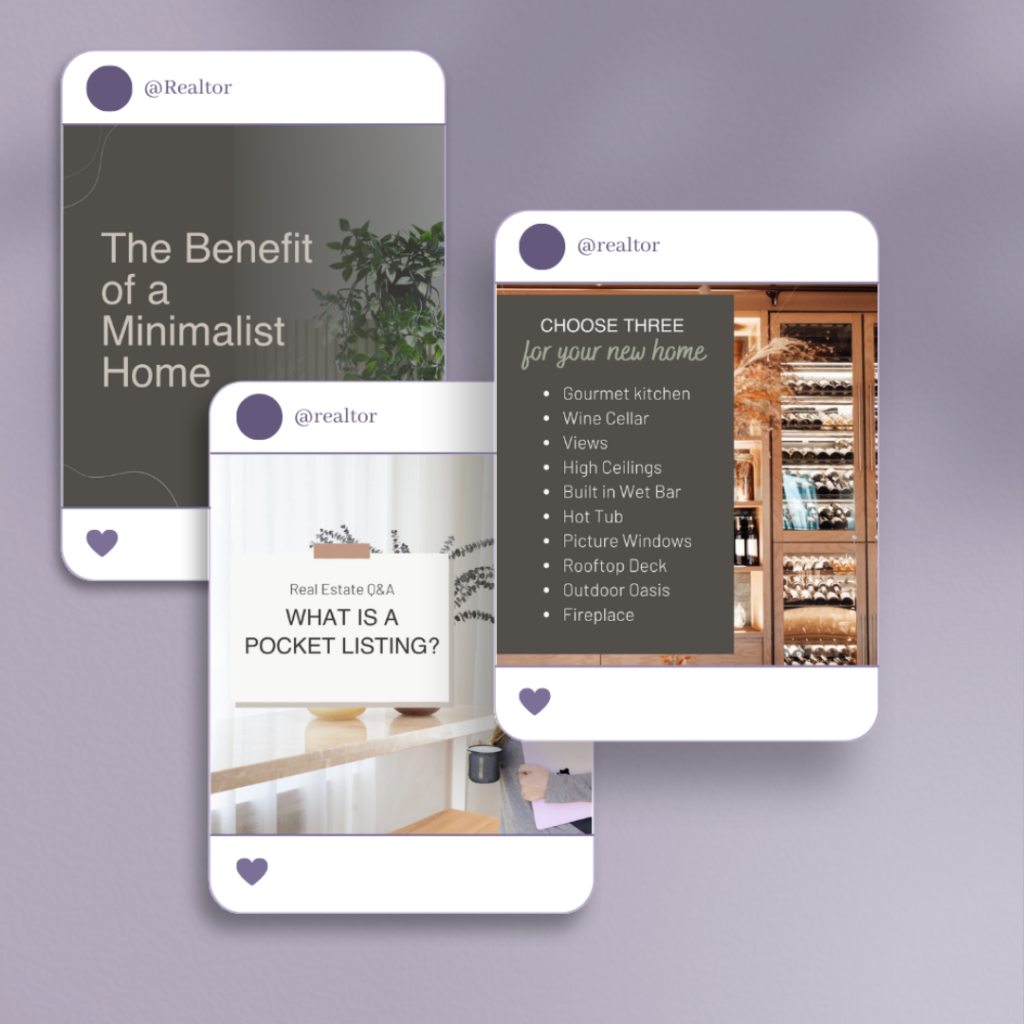
4. Enhance Visual Appeal with Design Elements
To make your social media posts stand out, leverage Canva’s design elements. Experiment with colors, fonts, and graphics to create a visually cohesive and eye-catching layout. Canva offers a library of icons, shapes, and illustrations that can enhance your content and convey key messages effectively.
5. Maintain Brand Consistency
Reinforce your brand identity by incorporating consistent branding elements into your social media posts. Use your logo, color palette, and font choices to create a unified look across all your marketing materials. Consistent branding helps establish credibility and recognition among your audience.
6. Preview and Publish
Before finalizing your design, take advantage of Canva’s preview feature to ensure everything looks polished and professional. Make any necessary adjustments, then download the finished graphic in your preferred format (e.g., PNG, JPEG) for posting.
7. Engage and Analyze Performance
Once your social media posts are live, monitor engagement metrics such as likes, comments, and shares. Use this data to refine your content strategy and optimize future posts for maximum impact. Canva’s intuitive platform makes it easy to experiment with different styles and formats to keep your audience engaged.
