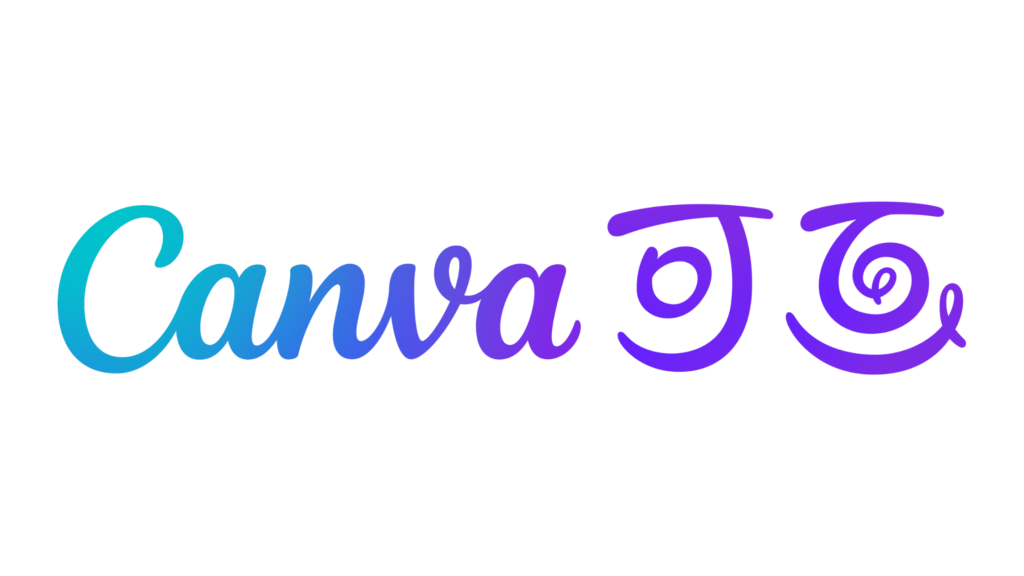How to Create Stunning Property Flyers and Brochures Using Canva
When it comes to real estate, effective marketing materials can make all the difference in attracting potential buyers and showcasing your properties in the best light. One tool that has revolutionized graphic design for real estate professionals is Canva. Canva offers intuitive features and a wide range of templates that allow realtors to create stunning property flyers and brochures effortlessly. In this guide, we’ll explore how you can leverage Canva to craft eye-catching marketing materials that drive interest and engagement.
1. Getting Started with Canva
First things first, if you haven’t already, sign up for a free Canva account at www.canva.com. Canva offers a user-friendly interface with a vast library of templates, images, fonts, and design elements. Once you’re logged in, navigate to the template gallery and search for “flyers” or “brochures” to browse through the available options.
2. Choosing the Right Template
Canva offers a diverse selection of pre-designed templates tailored specifically for real estate marketing. Look for templates that align with your branding and the style you want to convey. Whether you prefer a clean and minimalist design or something more colorful and vibrant, Canva has templates to suit every preference.
3. Customizing Your Property Flyers or Brochures
Once you’ve selected a template, it’s time to customize it to showcase your property effectively. Upload high-quality images of the property you’re promoting. Canva allows you to drag and drop images directly onto the template, making it easy to incorporate visuals seamlessly.
Next, add essential details such as the property’s features (square footage, number of bedrooms/bathrooms, amenities), location, pricing, and your contact information. Customize the text by choosing complementary fonts and adjusting the size and color to ensure readability.
4. Enhancing Property Flyers with Graphics and Elements
To make your flyer or brochure visually engaging, consider incorporating graphics and design elements. Canva offers a wide array of icons, shapes, and illustrations that can complement your content. Use these elements strategically to highlight key selling points or create visual hierarchy within your layout.
5. Adding Branding Elements
Don’t forget to reinforce your brand identity by incorporating your logo, color scheme, and any other branding elements into the design. Consistent branding across all your marketing materials helps establish a cohesive and professional image for your real estate business.
6. Review and Download
Once you’re satisfied with your design, take a moment to review the flyer or brochure for accuracy and visual appeal. Make any necessary adjustments and then download the final product in your preferred format (e.g., PDF, PNG, JPEG).
7. Printing and Distributing Property Flyers
Now that you have your beautifully crafted property flyer or brochure, it’s time to put it to good use. Print copies to distribute at open houses, networking events, or local businesses frequented by potential buyers. You can also share digital versions on your website, social media platforms, and email newsletters to reach a wider audience.
By utilizing Canva’s intuitive platform and customizable templates, real estate professionals can create compelling property flyers and brochures that captivate potential buyers and effectively showcase their listings. Whether you’re a seasoned realtor or just getting started, Canva is a valuable tool that can elevate your marketing efforts and help you stand out in a competitive market.