Faqs & Tutorials
Need a little extra help navigating our website or using our services? Check out our FAQs & website tutorials below.
Website Tutorials
Playlist
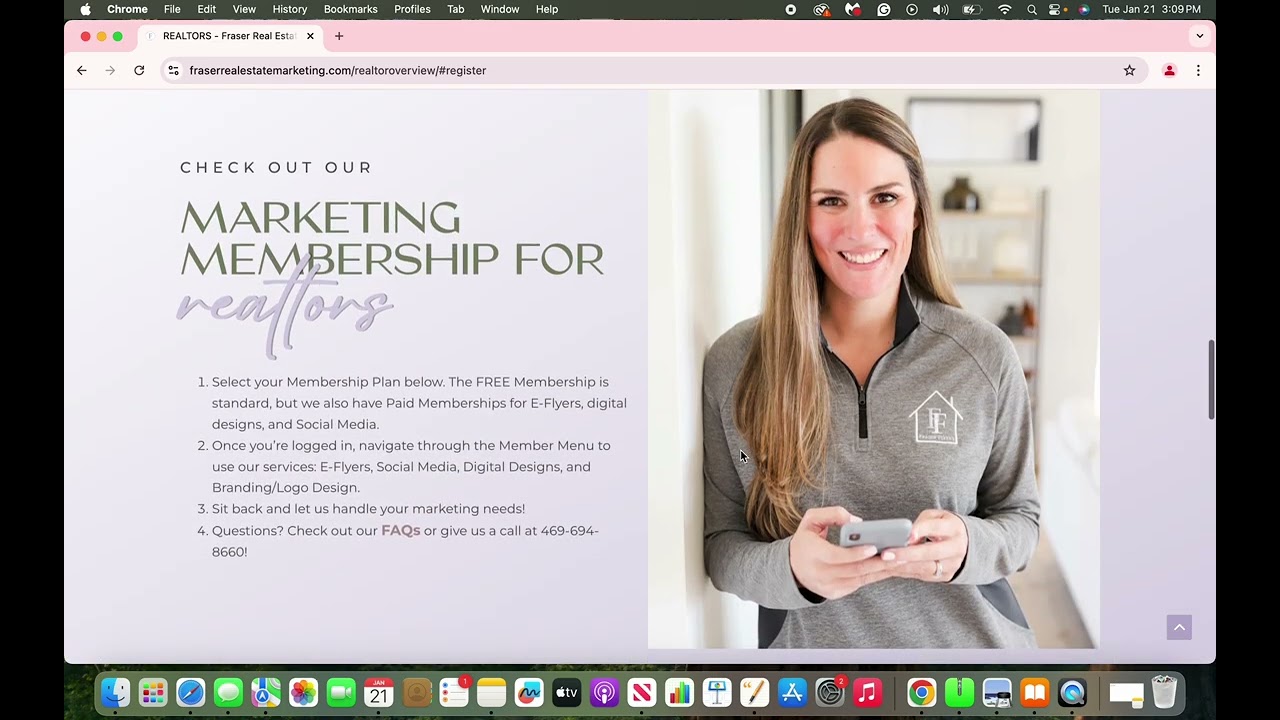
5:34
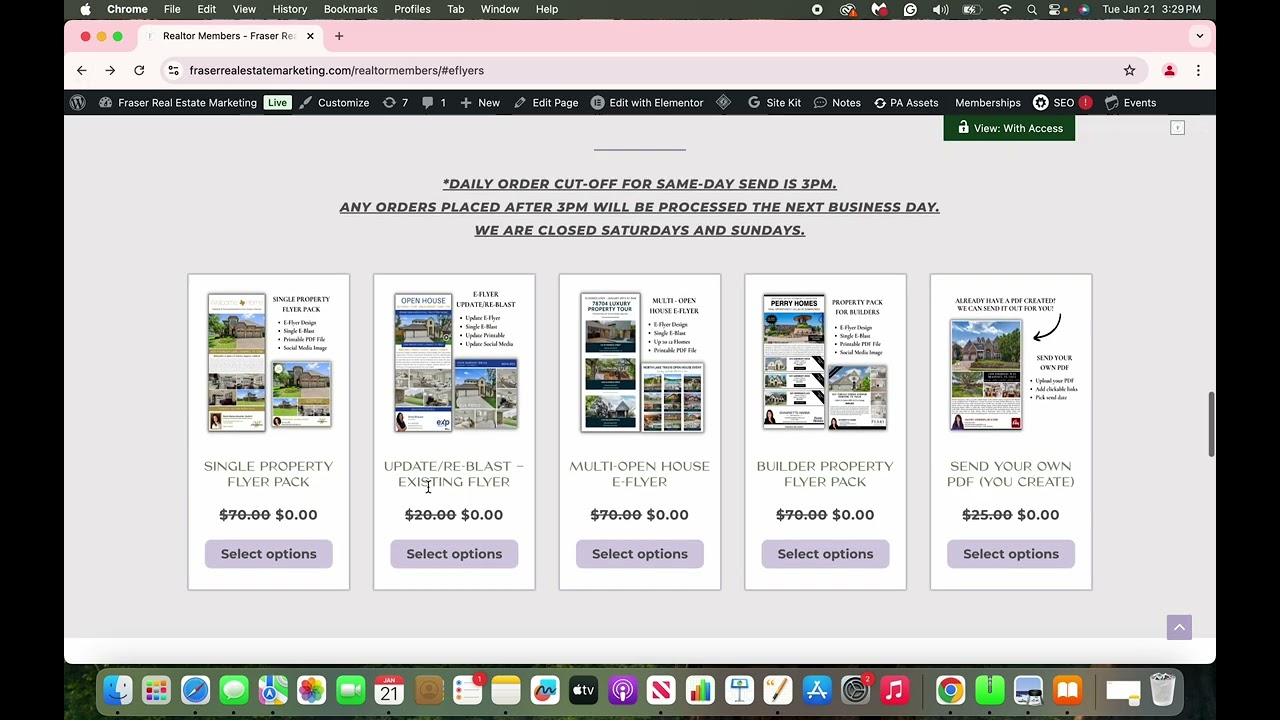
5:32
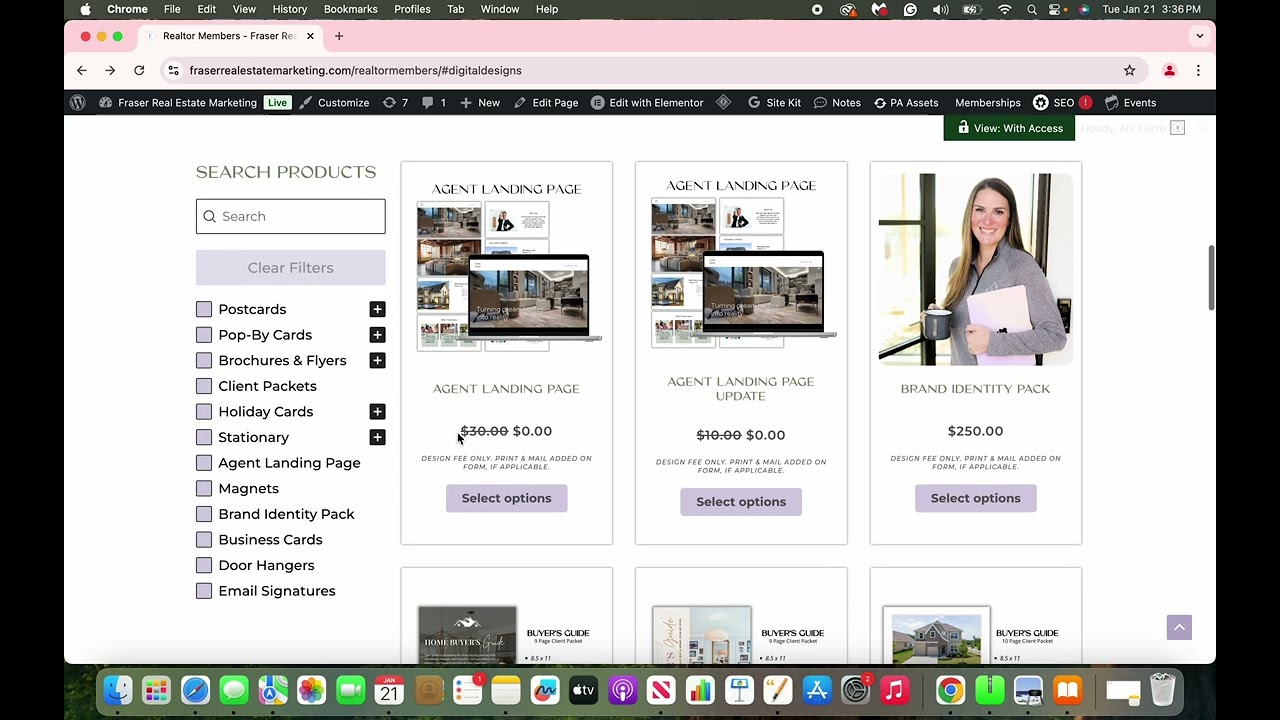
5:49
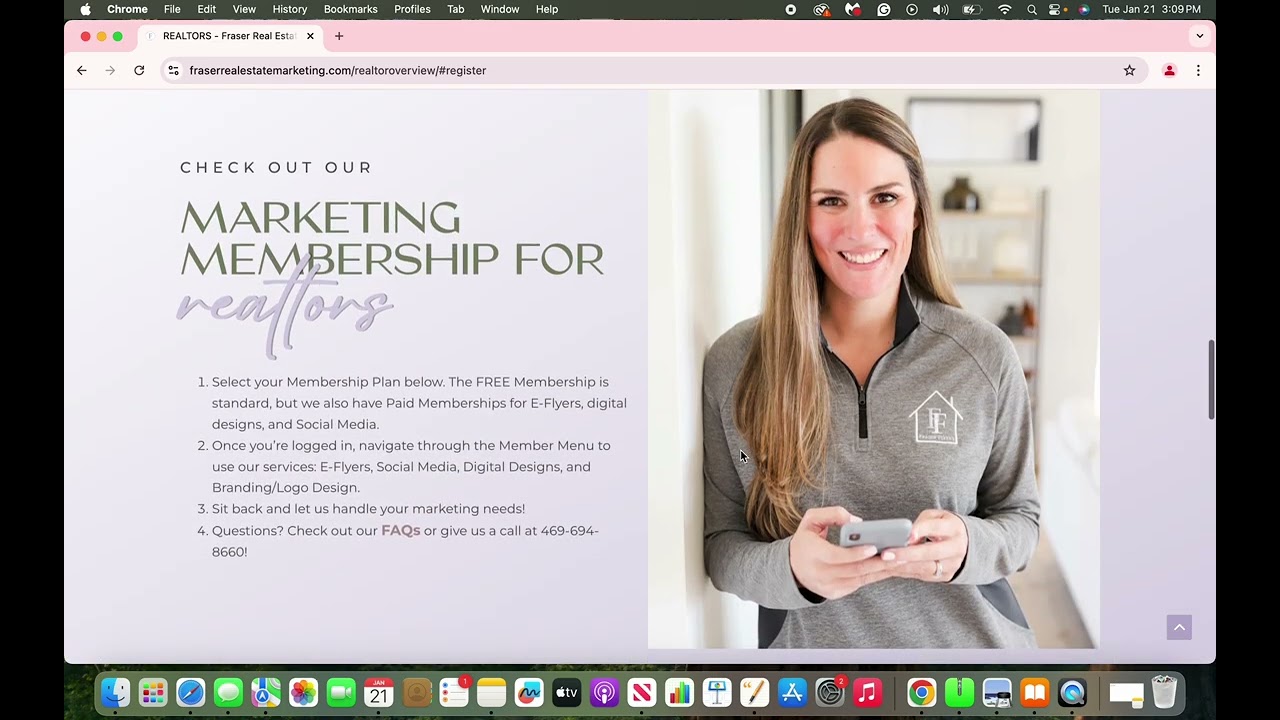
5:34
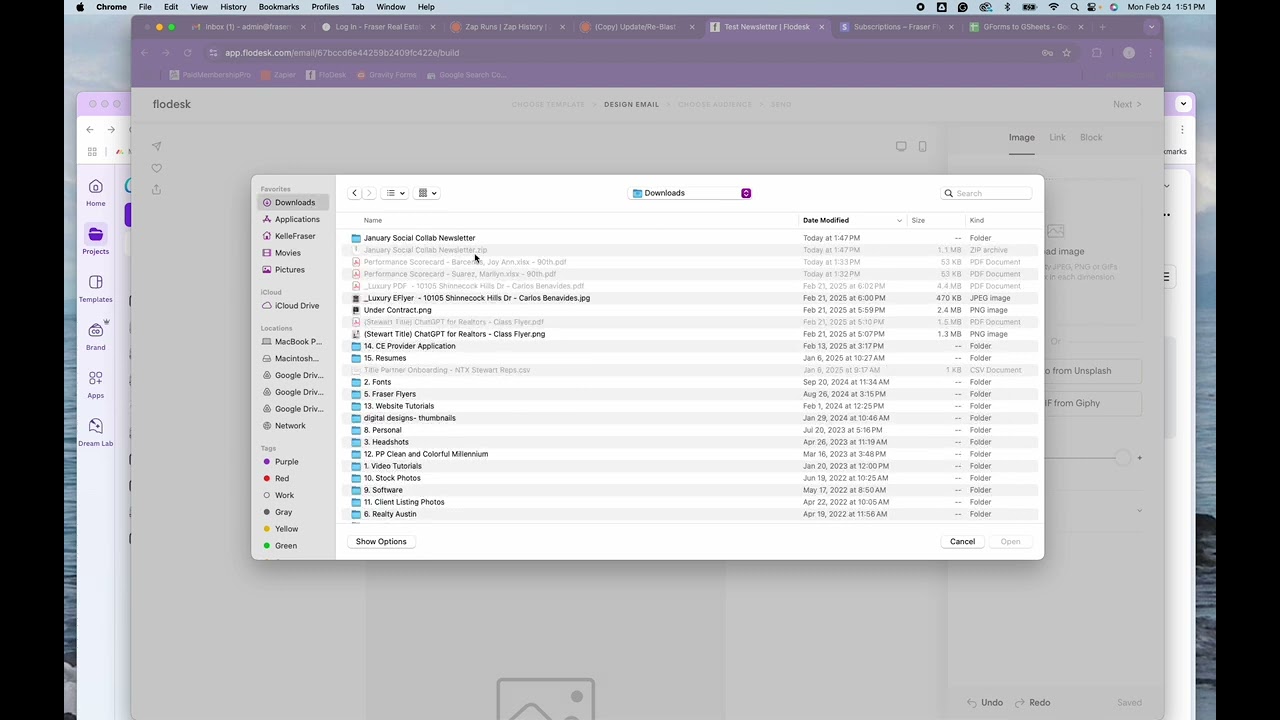
9:21
Frequently Asked Questions
Membership FAQs:
- Most of our products are included or offered at a discounted rate with our paid memberships. Print & Mail is an additional fee.
- Yes! Our Social Collab Membership is a hands-on social media service where we work together to achieve your social media goals. This membership is for real estate professionals who have a general knowledge of social media and are already active on their accounts. We create a content plan and pre-schedule your image and carousel posts. We also provide Reel video “homework” which requires you to film content and turn it into us so we can edit it. You will then post the reels, once they are ready. The captions will be provided. We provide tutorials and recommendations for success as well. We also start with a comprehensive overview of your current account profiles to make sure they are ready to go. The membership opens up quarterly in January, April, July, & October (as long as space is available). You can join our waiting list!
ORDER FAQS:
Same-day order cutoff time is 2PM. Orders placed after 2PM will be processed the next business day.”
Edit requests must be submitted by 3:30PM. Any edits requested after 3:30PM will be made the next business day.
Flyers must be approved by 4:30 PM to be sent out the same day. Approvals received after 4:30 PM will be processed the next business day.
No, we only e-blast Real Estate Property Flyers to our agent database. We are more than happy to create vendor & recruiting flyers, but you will be responsible for printing them on your own or sending them out to your own CRM or contact list.
Yes, unfortunately it will remove you from receiving any of our flyers. As long as you don’t label it as “spam” you can add yourself back to our list in the future.
Use a catchy subject line
Less is more when it comes to the description.
Don’t send the same flyer on back to back days. It appears spammy.
Upload the exact photos you want us to use. Most flyers include between 4-8 photo spots.
When asking for edits, put all the changes in one email. Sending multiple emails with different changes gets confusing and slows down the order process.
For Property Email Flyers
Login to your member account (or register a new one).
Click the “EFlyer” Tab or scroll to the section and select your preferred product.
Place your flyer order, by clicking “Select Options” under the option of your choosing. Complete the order form, add to cart, and go to checkout. (you still need to checkout even if you have a paid membership)
Submit your payment info and add coupon codes (if applicable) at Checkout
We will send you a preview for review from orders@fraserrealestatemarketing.com (you may need to check your spam the first time you order). We will follow up daily via email until we hear back from you. We WILL NOT send your flyer without your approval.
Once approved, we will schedule your flyer to be emailed to our entire database of agents in the MLS area you selected.
**Refund Policy** Once your flyer is created and a preview is sent to you, you will NOT be eligible for a refund. We can, however, offer a $20off coupon for a future order. If your order was a Send Your Own PDF, you will be able to submit a different PDF in place of the original order.
Every agent has unique needs, we’d love to have a no-pressure conversation with you to determine what the most cost effective service is for you. Please contact us if you need help: 469-694-8660 (call/text) or orders@fraserrealestatemarketing.com.
When you submit your property information, there is space to enter your preferred email date. Once we create your flyer, we will send you a preview to review and approve. Once approved, we will schedule it for the date you put on the order form.
Yes! You should receive the email just like everyone else. If you did not receive a copy, check your spam folder. Some email servers flag it as suspicious since the email says it is coming FROM you TO you. Make sure you are signed up for our Agent Mailing list.
Yes! You can either forward the email when it comes through or send them the PDF we provide once it’s approved.
At the top of our E-Flyer Page, there’s an area to add your name and email to our mailing list. There’s also a hyperlink at the bottom of the flyers to subscribe.
Digital & Social Design FAQS:
- When you order any of our digital or social media designs, we will edit and customize the designs to your branding then send you a preview to review.
- Some of our digital designs allow for print and mail to be added on the order form. It will be an additional fee added to the initial design fee. Postcard Print & Mail usually takes around 7 business days for delivery to your address list. Other print products take between 7-10 business days to arrive at your home.
